TibiaMaps.io now offers Tibia 11-compatible map files with a grid overlay! Check out the new options in our downloads section.
For example, here’s what Minimap_Color_32512_32768_7.png (an area to the south of Port Hope) looks like in the latest version of our map data:
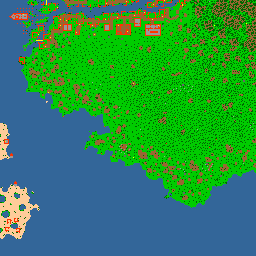
Nothing new so far. But here’s what it looks like with the grid overlay, as available in our new downloads:
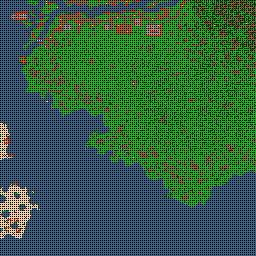
As you re-explore this area, the tiles you’ve visited clear up and return to their original colors:
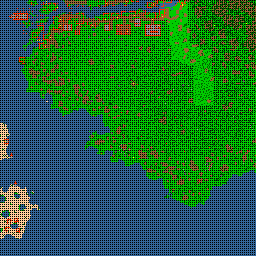
This makes it clear which areas you’ve already re-explored, and which areas you still have to visit. Super helpful when you’re re-exploring an area to collect Points of Interest through the in-game Cyclopedia Map, for example.
Try it out!
The easiest way to try out these new map flavors is by using our updated executable Windows installer:
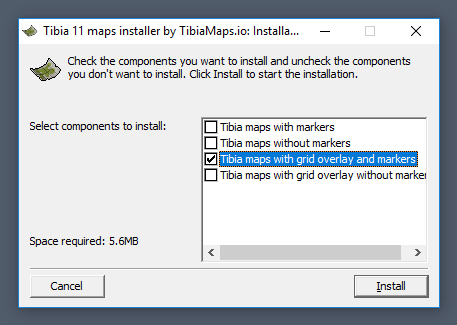
Keeping the TibiaMaps.io installer on your desktop helps you easily switch between the overlayed maps (when you want to re-explore areas) and the regular maps (when you want to do anything else). Just run our installer, select the type of maps you want, launch Tibia, and you’re ready to go!
As always, we also offer ZIP downloads in case you prefer to install the map files manually.