Item Price Fixer
Do you like to get yellow/golden highlights for valuable loot drops, such as soul cores?
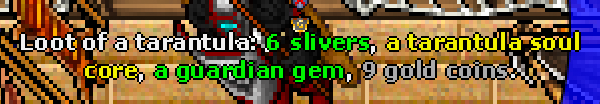
Such colorized loot messages can be enabled by configuring custom prices for valuable items in the game client:
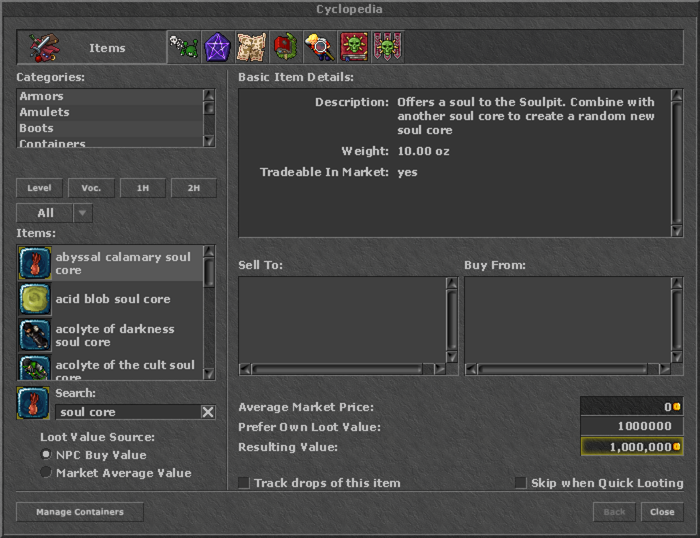
Setting the price to 1,000,000 gp suffices to trigger a yellow/golden highlight. However, doing this for many items — such as the 700+ soul cores currently in the game — can take a long time, as it must be done one item at a time.
This tool can help you update your local configuration for many items at once — for example, to enable yellow highlights for every single soul core in the game. Just follow the steps below, and enjoy!
Step 1: which file should I edit?
- In the Tibia game client, on the character of your choosing, go to Cyclopedia → Items and configure a custom price on any item. This ensure the
itemsprices.jsonfile associated with this character is the most recently updated one. - Open your Tibia screenshots directory. You can do this from the Tibia game client via Settings → Misc. → Screenshots → Open Screenshot Folder.
- Go up one directory level, and enter the
characterdatadirectory (at the same level as thescreenshotsandminimapdirectories). - Find the most recently updated directory (e.g. in the Windows Explorer, you can sort by “Date modified” in descending order) and enter it.
- The
itemsprices.jsonfile in this folder is the one you want! Create a backup and then copy its contents into this tool. - Close the Tibia game client.
- Save the output of this tool to the file.
- Open the Tibia game client again and enjoy golden loot message highlights for all the items you selected!
Step 2: paste the current configuration
Disclaimer: Use at your own risk. If you fail to create a backup as mentioned in the instructions or lose your configuration in some other way, TibiaMaps.io is not responsible. Please also note that if you experience problems due to adjusting any configuration files manually or with a tool, CipSoft cannot help you to solve the problem.